 May 18, 2015, 08:03 AM // 08:03
May 18, 2015, 08:03 AM // 08:03
|
#1
|
|
Wilds Pathfinder
|
 GEMFX for Guild Wars
GEMFX for Guild Wars
Copied from my tumblr. Original post here. Click album at the bottom of the page if you wish to have a look at what it can do! Keep in mind that this program is created to suit your computer specs if you tweak it to look the best for YOU.
Quote:
Introduction: Want to take your game to the next level!?(of niceness!?!?) If your answer is yes, you're gonna like this enhancement mod!
After getting asked a lot about GEMFX I thought I may as well make a guide! It’s easier that way and a go-to if someone’s asking about it. Now, GEMFX is as easy as it gets, but getting it just right can be a bit tedious. And as I experienced a bit tricky to get just right when using both SweetFX and GEMFX in one go. I have included my preset in this guide, for both Guild Wars and Guild Wars 2 should you feel like you want a base to work from.
“GEM - Graphics Enhancement Mod is a new shader collection (GEM) and a new injector (GEMFX) I implemented which also utilizes the SweetFX shader stack and is inspired by SweetFX/Enbseries to improve the look of TW(and other)-Games.” - LuciferHawk
Neither GEMFX or SweetFX is illegal to use while running GW or GW2. It's a program that works with DirectX only, which changes the appearance of the game for you ONLY.
|
Quote:
|
Before you install: Make sure all your drivers are up to date!(this is super important) Your C++ , Net.Framework drivers as well as your graphic card drivers. GEMFX is just like SweetFX and will work on the same games. I use GEMFX currently on Guild Wars and Guild Wars 2. Some games install differently but most games can be installed right into their bin folder.
|
Quote:
How to install:
* DOWNLOAD GEMFX 1.0.8 HERE
* DOWNLOAD GEMFX 1.0.9 HERE
* Double click the downloaded file to start the installer.
* Guild Wars: Install all the files into any folder you have your gw.dat file and the rest of your files. Make sure that you run the game as administrator if you need that. Always run GEMFX_Configurator as administrator if you need that. You can use this tool while playing the game so that you can see its effects as you tweak it. It should now look like the picture below.
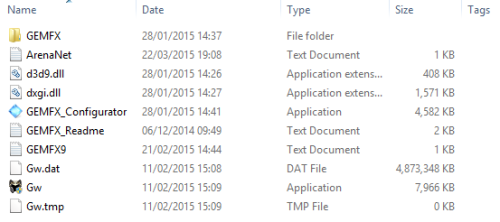
|
Quote:
Before you start up: Now that you’ve installed GEMFX you can open it and tweak it. When you start up the game the preset is pretty ugly, and it might look very dirty/weird. This is easily fixed in the configuration! Take some time to look at the settings and get familiar with them. If you chose to, I have a preset that you can use to get started.
Download the preset here!
Install it to: -> C:\Program Files\Guild Wars\GEMFX\Presets\current - You’ll find the GEMFX folder where you installed it to.
Your Configurator looks like this:
* Don't tickle the experimental settings unless you're positive you know what you doin'.
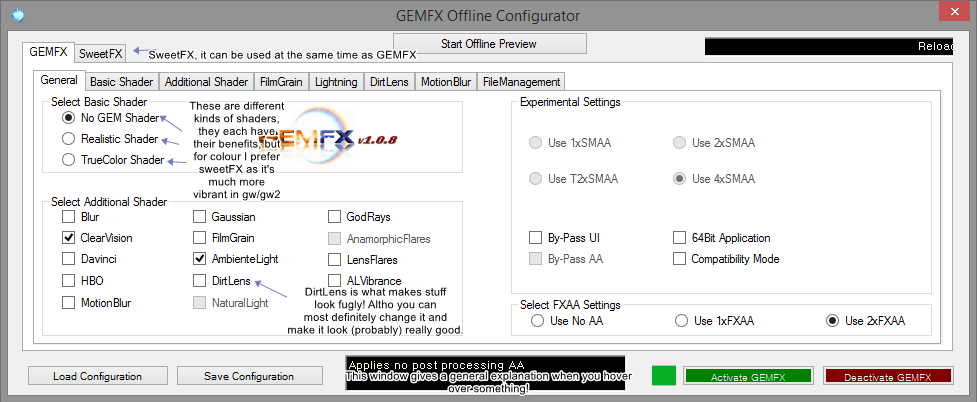
|
Quote:
Troubleshooting/FAQ:
* Make sure you look at the SweetFX troubleshooting page.
* If you're using WINDOWS 8.1 and it's telling you you're missing a .dll file it can most likely be sorted by installing DirectX End-User Runtime, which you can find here.
* A lot of problems can be sorted by setting "run as administrator" on both Guild Wars and GEMFX.
* It's not really colourful enough for me, what should I do? In your configurator click SweetFX, then tick CURVES. Under the General tab is the Curves tab, click this and make sure it's set to 1 and not 0 on the first bar. This will add more colour. Otherwise, if you're still not pleased, take some time to get familiar with the settings in the Vibrance and Curves tabs and adjust to personal preference.
* Can I get banned for using this program? No. It works with DirectX, it changes only what you see, it gives no game advantages.
* Do other people see the changes too? No, only you.
* Do I need a high-end rig to use this? You should have a decent enough computer to run GW by now unless you're still on a potato(A computer worse than the best 11 yrs ago). But this program uses your graphics card so you will notice a few frames dropping if you are playing on a really bad computer.
|
Quote:
Updated:
22/04/2015 - Added MediaFire links to download the presets for easier and more convenient download. Corrected some grammar/spelling. Added picture of the configuration.
19/05/2015 - Worded a sentence differently.
28/05/2015 - Don't tickle the experimental settings.
06/06/2015 - Did a seductive intro. 
08/06/2015 - Added FAQ and a link to the SweetFX database.
15/08/2015 - New version of GEMFX is now in the links, left both versions in case new doesn't work.
|
Quote:
|
Contact: Should you feel that I'm missing something or you need extra help troubleshooting feel free to contact me on my tumblr(http://epilum.tumblr.com/). I do not spent time on this forum anymore sadly as I do not play GW anymore, but I'm happy to help so send me a message should you need!
|
Last edited by Nekodesu; Feb 07, 2016 at 11:25 AM // 11:25..
Reason: Contact and stuff
|

|

|
| Thread Tools |
|
|
| Display Modes |
 Linear Mode Linear Mode
|
 Posting Rules
Posting Rules
|
You may not post new threads
You may not post replies
You may not post attachments
You may not edit your posts
HTML code is Off
|
|
|
All times are GMT. The time now is 12:43 PM // 12:43.
|

 May 18, 2015, 08:03 AM // 08:03
May 18, 2015, 08:03 AM // 08:03





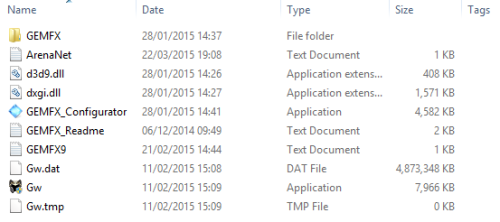
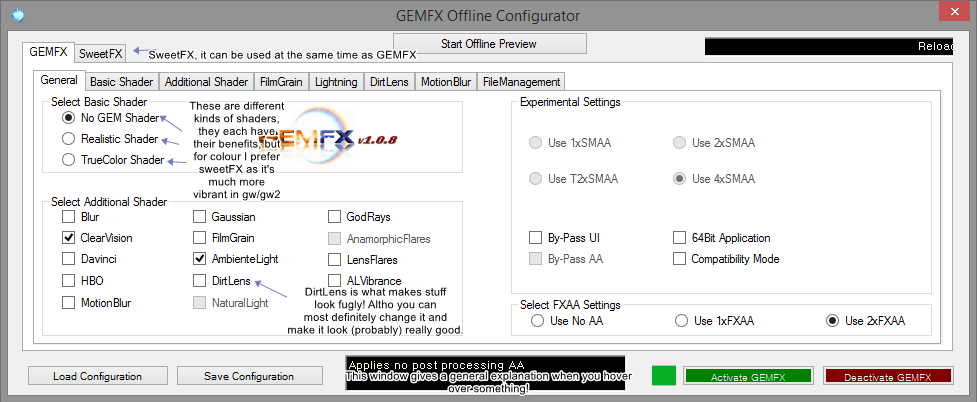





 Linear Mode
Linear Mode


